What to do after getting your NSS pin

After obtaining your National Service Scheme (NSS) PIN, the next step is to proceed with the NSS registration. Here’s what you need to do:https://chat.whatsapp.com/HPfqFbuSt7fA2MVV742k2V
1. Check Your NSS PIN
– Visit the official **NSS portal http://https://portal.nss.gov.ghhttps://portal.nss.gov.gh
– Click on Check & Pay for PIN”
– Enter your index number or school ID number to confirm your details
2. Pay for the NSS Registration
– You may be required to pay a small fee (usually via MTN Mobile Money, bank payment, or online payment platforms) to activate your PIN.
3. Complete the NSS Registration
– After payment, return to the NSS portal and click on “Enrollment”
– Fill in your personal details, educational background, and preferred service region
– Upload a passport-sized photo
4. Submit Your Registration & Print Forms
– After submitting your details, download and print the NSS Appointment Letter & Enrollment Form
– Keep these documents safe, as you’ll need them for posting verification
5. Wait for NSS Posting
– NSS will release postings based on your registration details
– You can check your assigned institution on the **NSS website** once postings are released
6. Report to Your Assigned Organization.
– Print your posting letter and go to the assigned organization for acceptance
– The organization must sign and stamp your posting letter
– Report to the NSS district office for final verification. Thank you for reading and share on all social media platforms
JUSTMAnewshub




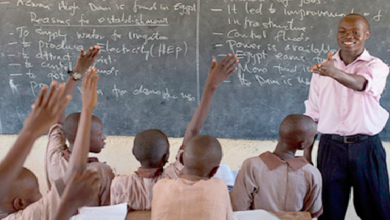
Thanks for sharing. I read many of your blog posts, cool, your blog is very good. https://accounts.binance.info/vi/register?ref=MFN0EVO1